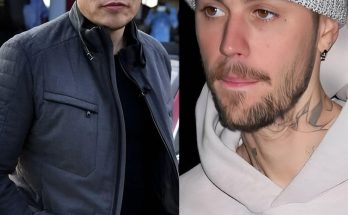From intuitive text editing to built-in document scanning and advanced accessibility tools, these often-overlooked functions can transform the way technology is used in daily life. Unlocking these hidden tricks reveals the full potential of a device relied on every day.
Make the Most of Your Smartphone
Understanding the hidden features of your smartphone can open up a world of possibilities, making your everyday tasks smoother and more efficient. Let’s dive into some practical tips and tricks that will change the way you interact with your device.
1. Turn Your Phone into a Document Scanner
Gone are the days of scrambling to find a bulky scanner or relying on blurry photos for important paperwork. Your smartphone is equipped with powerful tools to create clear, professional-quality scans in seconds—no extra equipment or third-party apps needed.
- For iPhone Users: The Notes app doubles as a high-quality document scanner. Simply open a note, tap the camera icon, and select “Scan Documents.” The app automatically detects edges, adjusts lighting, and produces crisp, perfectly cropped scans. Documents can then be saved as PDFs or shared directly from the app.
- For Android Users: Google Drive offers a built-in scanner. Open the app, tap the “+” button, and select “Scan.” This feature makes it easy to capture sharp, clear scans of everything from receipts to contracts. Documents are automatically saved to your Google Drive, ensuring secure access from anywhere.
This feature is more than convenient—it’s transformative. It simplifies your workflow, eliminates clutter, and keeps your documents secure. Whether you’re managing work contracts, lecture notes, or household paperwork, your smartphone can serve as an efficient, on-the-go scanner.
2. Simplify Text Editing with Hidden Cursor Control
Editing text on a smartphone can be a source of frustration, especially when trying to position the cursor just right to fix a typo or rearrange a sentence. Fortunately, both iPhones and Android devices offer hidden features that make text editing effortless and precise.
- For iPhone Users: A powerful trick is built right into the keyboard. By long-pressing the space bar, the keyboard transforms into a trackpad, allowing you to glide the cursor exactly where you need it. This feature is intuitive, responsive, and ideal for correcting typos or editing longer messages and documents.
- For Android Users: Many Android keyboards, such as Gboard, offer similar functionality. Swiping across the space bar or using gesture controls allows you to move the cursor smoothly, giving you precise control over your text.
This small but impactful feature can save time and eliminate the frustration of endless tapping. Whether you’re fine-tuning a work email or fixing a social media post, mastering cursor control makes text editing quicker, easier, and far more enjoyable. Try it today, and discover how this hidden gem transforms your typing experience.
3. Silence Incoming Calls and Notifications in Seconds
 Image source: Pexels
Image source: Pexels
Awkward situations caused by an unexpected ringtone or alert can happen to anyone, but there’s a quick and discreet way to handle them. Instead of scrambling to silence your phone or fumbling through settings, simply press the volume down button.
This instantly mutes incoming calls and notifications without rejecting the call or dismissing the alert. It’s a simple yet effective trick that can save you from an uncomfortable moment while keeping things under control with minimal effort.
4. Quick Camera Access for Capturing Moments Instantly
Life’s most precious moments often unfold in an instant, leaving no time to navigate through apps or unlock your phone. Fortunately, smartphones offer quick shortcuts to access the camera and ensure no moment goes uncaptured.
On iPhones, simply swipe left from the lock screen to open the camera app immediately. For Android users, a quick double-press of the power button launches the camera in seconds. These shortcuts make it effortless to snap photos on the fly, so you’re always ready to preserve the memories that matter most.
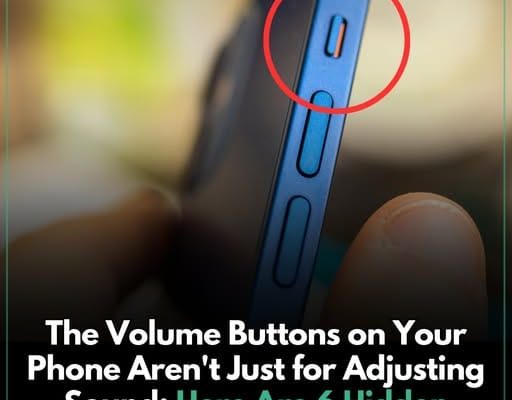

 Image source: Pexels
Image source: Pexels Image source: Pexels
Image source: Pexels